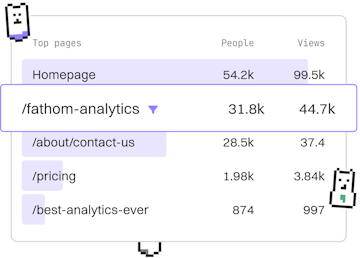Concurrency
.NET Tasks
Using Tasks
.NET Tasks enable asynchronous programming with Task.Run.
Introduction to .NET Tasks
.NET Tasks form a core part of asynchronous programming in C#. They represent ongoing work that can be executed concurrently, allowing your applications to perform tasks without blocking the main thread. This post will guide you through the basics of using .NET Tasks, focusing on the Task.Run method.
Understanding Task.Run
Task.Run is a method that schedules a task to run on the thread pool. It's commonly used to offload CPU-bound work to a background thread, freeing up the main thread to handle other tasks.
The basic syntax for Task.Run is as follows:
Example: Running Asynchronous Tasks
Let's look at a simple example where we perform a long-running operation using Task.Run. This example will simulate a computation-heavy operation:
Handling Task Completion
Once a task is started, you can wait for it to complete using the Wait method, as shown in the example above. Alternatively, you can use ContinueWith to specify actions to take when the task completes:
Best Practices for Using Tasks
- Use
Task.Runfor CPU-bound operations to ensure they don't block the main thread. - Prefer using
async/awaitfor I/O-bound tasks, which will be covered in the next post in this series. - Avoid using
Task.Waitif possible, as it can block the main thread. - Consider exception handling within tasks to manage errors gracefully.
Concurrency
- Previous
- HashSets
- Next
- Async/Await