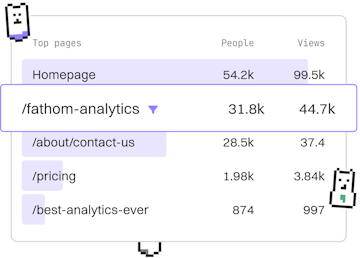Testing
.NET Benchmarking
Benchmarking .NET Code
.NET benchmarking uses BenchmarkDotNet for performance tests.
Introduction to BenchmarkDotNet
BenchmarkDotNet is a popular library for benchmarking .NET code. It helps you measure and compare the performance of different code snippets with high precision. By using BenchmarkDotNet, you can identify bottlenecks and optimize your applications effectively.
Installing BenchmarkDotNet
To start using BenchmarkDotNet, you need to install it in your .NET project. You can do this via the NuGet Package Manager Console by running the following command:
Creating a Benchmark Class
After installing BenchmarkDotNet, the next step is to create a benchmark class. This class will contain methods that you want to measure. Each method should be attributed with [Benchmark] to indicate that it is a benchmark test.
Running the Benchmark
To run the benchmarks, you need to create a console application and call BenchmarkRunner.Run<T>() with your benchmark class as the generic type parameter. This function will execute all methods marked with [Benchmark] and display the results.
Analyzing Benchmark Results
After running your benchmarks, BenchmarkDotNet provides a detailed report, including execution time, memory allocation, and other statistics. This information is crucial for identifying performance issues and making informed optimization decisions.
Advanced Benchmarking Features
BenchmarkDotNet offers advanced features such as parameterized benchmarks, custom configuration, and exporting results to various formats (e.g., CSV, JSON). These features help you tailor your benchmarking process to your specific needs.
Testing
- Testing
- Unit Testing
- Integration Testing
- Mocking
- Benchmarking