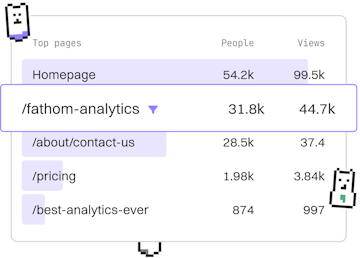File I/O
.NET File Writing
Writing Files
.NET file writing uses File.WriteAllText with buffered streams.
Introduction to File Writing in .NET
Writing files in .NET is a fundamental task for many applications, whether you need to save user data, logs, or any other information. The File.WriteAllText method provides a simple way to write text to a file, and it automatically handles the creation of the file if it does not exist.
Using File.WriteAllText
The File.WriteAllText method is a straightforward approach to writing text to a file. It takes two parameters: the path of the file and the content to write. Here's a basic example:
Understanding Buffered Streams
When writing to files, buffered streams can enhance performance by minimizing the number of I/O operations. .NET provides classes like BufferedStream that can be used to buffer data before it's written to the file, reducing the overhead of writing data in small chunks.
However, for simple text writing tasks, using File.WriteAllText is often sufficient, as it internally handles buffering efficiently.
Handling Exceptions
When working with file operations, it's crucial to handle exceptions to prevent your application from crashing due to unforeseen issues like missing directories or insufficient permissions. The following example demonstrates how to handle exceptions when writing files:
Best Practices for File Writing
- Always use absolute paths to avoid confusion over file locations.
- Ensure that the application has the necessary permissions to write to the target directory.
- Consider using asynchronous methods, like
File.WriteAllTextAsync, for non-blocking file operations in applications with a user interface. - Regularly check for and handle potential exceptions to improve the robustness of your application.
File I/O
- File Reading
- File Writing
- File Paths
- File Deletion
- Previous
- File Reading
- Next
- File Paths