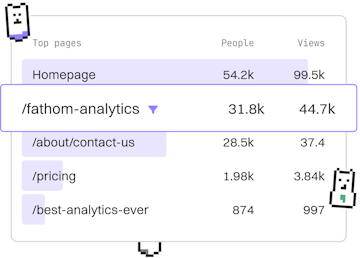Examples
.NET Blazor App
Building a Blazor App
.NET Blazor app creates interactive UIs with C# and WebAssembly.
Introduction to .NET Blazor
.NET Blazor is a framework for building interactive client-side web applications with .NET. It allows developers to use C# and WebAssembly to create rich and interactive UIs that run in the browser.
Blazor offers two hosting models: Blazor WebAssembly and Blazor Server. This flexibility enables developers to choose the appropriate model based on their application needs.
Setting Up a Blazor WebAssembly Project
To create a new Blazor WebAssembly project, you need to have the .NET SDK installed. You can create a new project using the .NET CLI with the following command:
This command creates a new Blazor WebAssembly project in a folder named BlazorAppExample. Navigate to this directory to start working on your project:
Understanding the Project Structure
The Blazor WebAssembly project structure includes several essential files and folders:
- wwwroot: Contains static files like CSS, JavaScript, and images.
- Pages: Contains Razor components that represent pages in your application.
- Shared: Contains shared components used across different pages.
- Program.cs: Configures the Blazor application and its services.
Creating a Simple Component
Blazor allows you to create reusable components using Razor syntax. Here's an example of a simple component:
This component includes a button and a counter. Each time the button is clicked, the counter increments by one. The @onclick directive binds the button's click event to the IncrementCount method.
Running the Blazor Application
Once your project is set up and you have created your components, you can run the Blazor application using the following command:
This command starts a development server, allowing you to view your Blazor app in the browser. By default, it will be available at https://localhost:5001.
Conclusion
Blazor provides a powerful and flexible framework for developing modern web applications with C# and WebAssembly. With its reusable component model, you can build highly interactive and dynamic user interfaces. Experiment with different components and hosting models to find the best fit for your application's needs.
Examples
- Previous
- REST API
- Next
- Authentication API