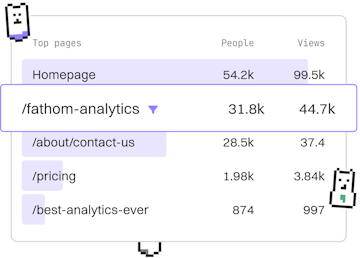Databases
.NET Entity Framework
Using Entity Framework
.NET Entity Framework maps database queries to C# objects.
Introduction to .NET Entity Framework
The .NET Entity Framework (EF) is a powerful Object-Relational Mapper (ORM) for developers using the .NET framework. It allows you to work with a database using .NET objects, eliminating the need for most of the data-access code developers typically need to write.
Entity Framework simplifies database interaction by allowing developers to interact with data as C# objects, which can improve productivity and maintainability.
Setting Up Entity Framework
To get started with Entity Framework, you need to install the Entity Framework Core package. This can be done using the NuGet Package Manager in Visual Studio or via the terminal.
Creating a Model
Models in Entity Framework are classes that represent database tables. You can create a model by defining a simple C# class. For example, if you have a table named Products, your model might look like the following:
Configuring the Database Context
The DbContext is the main class responsible for interacting with the database using Entity Framework. It is configured to include your model classes, and it represents a session with the database.
Performing CRUD Operations
Once your context and models are set up, you can perform CRUD (Create, Read, Update, Delete) operations. Here's an example of how you can add a new product to the database:
Similarly, you can query, update, and delete records using the context. This simplifies data manipulation and provides a consistent way to handle database operations.
Conclusion
Entity Framework is a robust ORM that streamlines database operations, allowing developers to focus on application logic rather than database access code. With its ability to map C# objects to database tables, it provides an efficient way to handle data within a .NET application.
Databases
- Entity Framework
- SQL Server
- PostgreSQL
- MongoDB
- Database Transactions
- Previous
- CORS
- Next
- SQL Server