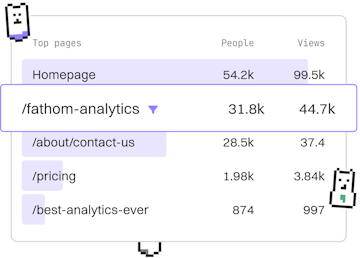Web Development
.NET GraphQL APIs
Building GraphQL APIs
.NET GraphQL APIs use HotChocolate for typed queries.
Introduction to HotChocolate
HotChocolate is a GraphQL server for .NET that enables developers to build responsive and flexible APIs. It leverages the power of GraphQL to provide a schema-first approach, meaning the API is strongly typed and precisely defined. HotChocolate makes it easy to create extendable and maintainable APIs by using C#'s strong typing and asynchronous capabilities.
Setting Up a .NET GraphQL API
To get started with HotChocolate, you first need to set up a new .NET project. Use the following command to create a new web project:
Next, add the HotChocolate package to your project:
After installing the necessary packages, configure the GraphQL server in your Startup.cs file:
This configuration initializes the GraphQL server and registers a query type. The query type defines the available queries that clients can execute against your server.
Defining a Query Type
In GraphQL, a query type is similar to a controller in REST APIs. It contains the logic to resolve the data requested by the client. First, create a class for your query type:
Here, we define a simple query GetGreeting that returns a greeting message. This is just a basic example; in real applications, you would fetch and return data from a database or other data source.
Running Your GraphQL API
Once you've set up your query type, run your application using the following command:
You can test your GraphQL API by navigating to https://localhost:5001/graphql. Here, you can execute queries using the built-in GraphQL playground provided by HotChocolate.
Executing a GraphQL Query
In the GraphQL playground, you can execute queries to test your API. For example, execute the following query to get the greeting message:
This query calls the GetGreeting method defined in your Query class, and you should see the response:
Conclusion
By using HotChocolate, you can build robust and maintainable GraphQL APIs with .NET. The schema-first approach ensures that your API is well-defined and typed, providing a great developer experience with strong tooling support.
Web Development
- Previous
- REST APIs
- Next
- WebSockets