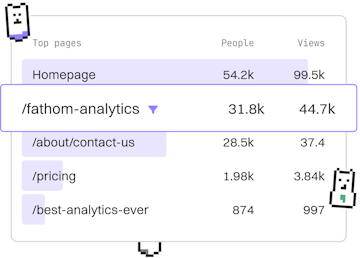Testing
.NET Testing
Testing .NET Code
.NET testing uses xUnit or NUnit with dotnet test.
Introduction to .NET Testing
Testing is a crucial part of software development, ensuring that your application behaves as expected. In .NET, there are two popular testing frameworks: xUnit and NUnit. Both frameworks are widely used and supported by the dotnet test command, the primary tool for running tests in .NET projects.
Setting Up Your Test Environment
Before you can start writing and running tests, you need to set up your .NET test environment. This involves creating a test project and installing the necessary packages for either xUnit or NUnit.
This command creates a new xUnit test project named MyProject.Tests. If you prefer NUnit, you can use the following command:
Writing Your First Test with xUnit
Let's write a simple test using xUnit. In your test project, create a new C# class file and add a test method. A test method is marked with the [Fact] attribute in xUnit.
Running Tests Using dotnet test
After writing your tests, you can run them using the dotnet test command. This command builds the solution and runs all tests within the project.
Using NUnit for Testing
NUnit is another popular testing framework for .NET. Tests in NUnit are similar to those in xUnit, but they use the [Test] attribute instead of [Fact].
Best Practices for .NET Testing
- Write Clear and Concise Tests: Each test should focus on a single piece of functionality.
- Use Meaningful Test Names: Names should clearly describe what the test is verifying.
- Setup and Teardown: Use setup methods to prepare for tests and teardown methods to clean up.
- Mock External Dependencies: Use mocking frameworks to isolate the unit under test.
Testing
- Previous
- Request Logging
- Next
- Unit Testing