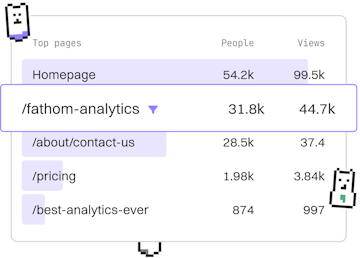Examples
.NET REST API
Building a REST API
.NET REST API with ASP.NET Core handles CRUD with JSON.
Introduction to .NET REST API
ASP.NET Core is a cross-platform framework designed for building modern, cloud-based, Internet-connected applications. In this tutorial, we will explore how to create a REST API using ASP.NET Core that handles CRUD (Create, Read, Update, Delete) operations with JSON.
Setting Up Your ASP.NET Core Project
To get started, you need to set up a new ASP.NET Core project. You can do this using the .NET CLI. Open your terminal and run the following command:
This command creates a new ASP.NET Core Web API project named MyRestApi. The template includes necessary folders and files to help you start creating your REST API.
Understanding the Project Structure
Let's take a look at the project structure:
- Controllers: Contains API controllers to handle HTTP requests.
- Models: Defines the data structures used by the application.
- Program.cs: Configures the application and its services.
- Startup.cs: Sets up the request pipeline.
These components work together to handle incoming requests and produce responses.
Creating a Model
First, we need to define the data model for our API. Let's create a simple model for a product:
This model represents a product with an Id, Name, and Price.
Implementing the Controller
Next, let's implement a controller to handle CRUD operations. Add a new controller to the Controllers folder named ProductsController.cs:
This ProductsController class handles HTTP requests for product data, supporting GET, POST, PUT, and DELETE operations.
Testing the API
To test the API, you can use tools like Postman or curl. Run the application with dotnet run and send HTTP requests to the available endpoints:
GET /api/products- Retrieve all productsGET /api/products/{id}- Retrieve a product by IDPOST /api/products- Create a new productPUT /api/products/{id}- Update a product by IDDELETE /api/products/{id}- Delete a product by ID
Ensure your API is running correctly and responding to requests as expected.
Conclusion
Congratulations! You've successfully created a .NET REST API using ASP.NET Core that handles CRUD operations with JSON. This foundational knowledge is essential for building more complex and dynamic web applications.
Examples
- Previous
- Benchmarking
- Next
- Blazor App