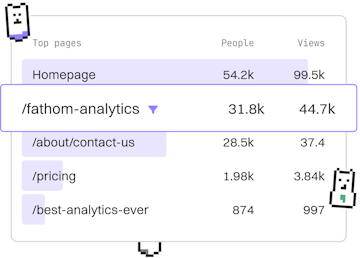Basics
.NET Loops
Loop Structures
.NET loops use for foreach and while with break and continue.
Understanding Loops in .NET
Loops are fundamental to programming, allowing you to execute a block of code multiple times. In .NET, the primary loop constructs are for, foreach, and while loops. Additionally, loop control statements like break and continue enable you to manage the flow of loops efficiently.
The For Loop
The for loop is useful when you know the exact number of iterations. It consists of three parts: initialization, condition, and iteration expression.
Here's the syntax:
The Foreach Loop
The foreach loop is ideal for iterating over collections or arrays. It simplifies the process of accessing each element without the need for index management.
Example:
The While Loop
The while loop continues execution as long as a specified condition is true. It's useful when the number of iterations is not known beforehand.
Example:
Using Break and Continue
The break statement exits the loop immediately, while continue skips the current iteration and proceeds to the next one. These are crucial for controlling loop flow.
Example of break:
Example of continue:
Best Practices for Using Loops
- Prefer foreach for iterating over collections when possible, as it is more readable and less error-prone than manual indexing.
- Ensure termination conditions are correctly defined to prevent infinite loops.
- Use break and continue judiciously to enhance code clarity and maintainability.