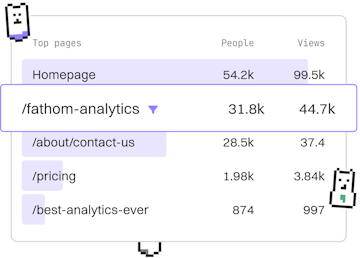Basics
.NET If Else
Conditional Statements
.NET if-else statements control flow with pattern matching.
Introduction to If-Else Statements in .NET
In .NET, if-else statements are fundamental for controlling the flow of a program. They allow your code to make decisions based on conditions. This tutorial will explore the basics of if-else statements, including the use of pattern matching for more concise and readable code.
Basic Syntax of If-Else Statements
The basic structure of an if-else statement in C# follows this pattern:
Here, condition is a boolean expression. If it evaluates to true, the code within the first block will run. If it evaluates to false, the code within the else block will execute.
Using Else If for Multiple Conditions
When you need to test multiple conditions, you can use else if to add additional checks:
This structure allows for more than two branches of execution, making complex decision-making possible.
Pattern Matching with If-Else
Pattern matching in C# enhances the if-else statement by allowing more expressive and concise code. It can be particularly useful when working with different data types. Here's an example:
In this example, is checks whether obj is an int or a string, and assigns it to number or text respectively. This pattern matching makes the code easier to read and maintain.
Best Practices for Using If-Else Statements
- Always ensure conditions are mutually exclusive when necessary to avoid unexpected behavior.
- Use pattern matching to simplify type checks.
- Keep the logic within each block concise to enhance readability.
Conclusion
If-else statements are essential for decision-making in .NET applications. By understanding their syntax and utilizing pattern matching, developers can create more efficient and readable code. Continue to explore other control flow mechanisms, such as the switch statement, for more complex scenarios.