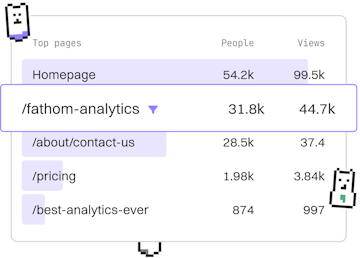Basics
.NET Installation
Installing .NET SDK
.NET installation uses the .NET SDK for Windows macOS and Linux.
Overview of .NET SDK
The .NET SDK (Software Development Kit) is essential for developing applications with .NET. It includes the tools and libraries needed to build and run .NET applications. The SDK is available for multiple operating systems, ensuring that developers can build applications on their platform of choice.
Installing .NET SDK on Windows
To install the .NET SDK on Windows, follow these steps:
- Go to the official .NET download page.
- Select the latest .NET SDK version.
- Download the installer for Windows.
- Run the installer and follow the on-screen instructions.
Installing .NET SDK on macOS
macOS users can install the .NET SDK using the following steps:
- Visit the official .NET download page.
- Choose the latest .NET SDK version.
- Download the installer for macOS.
- Open the downloaded file and follow the instructions to install the SDK.
Installing .NET SDK on Linux
Linux installation varies depending on the distribution. Below are the steps for Ubuntu:
- Open a terminal window.
- Update the package index:
sudo apt update - Install the required packages:
sudo apt install -y dotnet-sdk-7.0
For other distributions, refer to the official .NET documentation.
Verifying .NET SDK Installation
After installation, verify that the .NET SDK was installed correctly by running the following command in your terminal or command prompt:
This command will display the installed .NET SDK version, confirming a successful installation.
Conclusion
Installing the .NET SDK is a straightforward process that can be completed on Windows, macOS, and Linux. With the SDK installed, you are ready to start developing .NET applications. In the next post, we will cover how to run your first .NET application.
Basics
- Previous
- Introduction
- Next
- Running Code