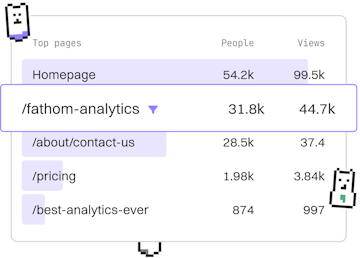Logging
.NET Request Logging
Logging HTTP Requests
.NET request logging tracks API calls with middleware.
Introduction to Request Logging in .NET
Request logging is a crucial aspect of monitoring and debugging web applications. In .NET, request logging can be efficiently implemented using middleware, which allows you to track incoming and outgoing HTTP requests within your application. This post will guide you through the process of setting up request logging in a .NET application.
Why Use Middleware for Request Logging?
Middleware is a convenient and powerful mechanism in .NET for handling cross-cutting concerns such as logging, authentication, and error handling. By leveraging middleware for request logging, you can intercept HTTP requests and responses, enabling you to log critical data for analysis and debugging purposes.
Setting Up Request Logging Middleware
To begin with, you need to create a middleware class that will handle the logging of HTTP requests and responses. The middleware will be added to the request pipeline in the Startup.cs file of your .NET application.
Registering Middleware in the Pipeline
Once you have created the middleware, you need to register it in the request pipeline. Open the Startup.cs file and modify the Configure method to include the request logging middleware.
Customizing the Logging Output
Customizing the log output allows you to capture additional information such as headers, query strings, and request body. You can enhance the InvokeAsync method in the RequestLoggingMiddleware class to include this data. Make sure to handle any sensitive information appropriately to comply with privacy standards.
Logging
- Logging
- Error Logging
- Request Logging
- Previous
- Error Logging
- Next
- Testing