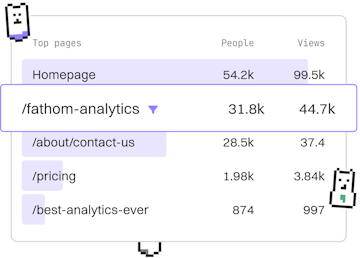Logging
.NET Error Logging
Logging Errors
.NET error logging captures exceptions with Serilog.
Introduction to Error Logging in .NET
Error logging is a crucial part of any application as it helps developers to track and diagnose issues in production environments. In .NET, Serilog provides a flexible and efficient way to log errors. This guide will walk you through setting up and using Serilog for error logging in a .NET application.
Setting Up Serilog in a .NET Application
To get started with Serilog in a .NET application, you need to install the Serilog NuGet packages. This includes the core Serilog library and any additional sinks you wish to use for logging output (e.g., console, file, or a database).
Open your terminal and run the following command in your project directory:
Additionally, you can add specific sinks based on your logging needs. For example, to log to a file, you can add the Serilog.Sinks.File package:
Configuring Serilog for Error Logging
Once you have installed the necessary packages, you need to configure Serilog in your application. This is typically done in the Program.cs file for a .NET Core application. Below is an example setup:
In this example, Serilog is configured to log errors to both the console and a rolling file with a daily interval. The MinimumLevel.Error() setting ensures that only error-level logs are captured, helping to focus on critical issues.
Capturing Exceptions with Serilog
To capture exceptions in your .NET application, you can use try-catch blocks and log exceptions using Serilog. Here's how you can implement this:
In this snippet, any exception that occurs within the try block is caught, and the details are logged using Log.Error. This helps in identifying and addressing issues that arise during the execution of your application.
Conclusion
By integrating Serilog into your .NET application, you can effectively capture and log errors, making it easier to maintain and debug your application. Error logging is an essential practice for developers looking to improve the reliability and performance of their software.
Logging
- Logging
- Error Logging
- Request Logging
- Previous
- Logging
- Next
- Request Logging