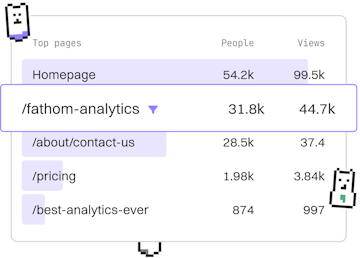Basics
.NET Debugging
Debugging .NET Code
.NET debugging uses Visual Studio with breakpoints and logging.
Introduction to .NET Debugging
Debugging in .NET is essential for ensuring your applications run smoothly and are free of errors. This process involves identifying and resolving bugs in the code. In the .NET framework, Visual Studio provides powerful tools to help developers debug their applications efficiently. Two primary techniques used in .NET debugging are breakpoints and logging.
Using Breakpoints in Visual Studio
Breakpoints are markers that you can set in your code to pause execution at a specific line. This allows you to inspect the state of your application at that moment. In Visual Studio, setting a breakpoint is simple and can be done with just a click on the margin next to the code line you wish to inspect.
To set a breakpoint, follow these steps:
- Open your project in Visual Studio.
- Navigate to the code file where you want to set the breakpoint.
- Click in the left margin next to the line of code where you want to pause execution.
- A red circle will appear, indicating that a breakpoint is set.
Inspecting Variables and State
Once a breakpoint is hit, the debugger pauses execution, allowing you to inspect variables, view the call stack, and evaluate expressions. This can be done in the 'Locals' pane, which shows all local variables and their current values.
Logging in .NET Applications
Logging is another crucial aspect of debugging. It involves recording information about the application's execution to help track down and understand issues. .NET provides various logging frameworks, such as Microsoft.Extensions.Logging and third-party libraries like NLog and Serilog.
Implementing Simple Logging
To implement a basic logging mechanism using Microsoft.Extensions.Logging, you need to set up a logger and use it to log messages at different levels, such as Information, Warning, and Error.
Conclusion
Debugging is an integral part of the software development process in .NET. By mastering the use of breakpoints and logging within Visual Studio, developers can efficiently track down and resolve issues, ensuring that their applications are robust and reliable.
Basics
- Previous
- Errors
- Next
- Best Practices