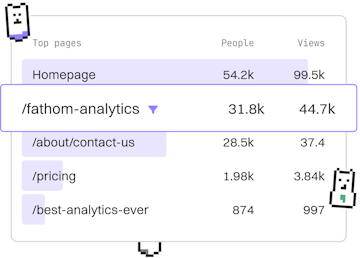Concurrency
.NET Parallel
Using Parallel
.NET Parallel class runs concurrent loops with Parallel.For.
Introduction to .NET Parallel Class
The .NET Parallel class is part of the System.Threading.Tasks namespace and provides an easy way to execute loops concurrently. The Parallel class is designed to help developers take advantage of multi-core processors by distributing work across multiple threads. This is especially useful for CPU-bound operations that can be divided into independent tasks.
Using Parallel.For for Concurrent Loops
The Parallel.For method is a powerful tool for running loops in parallel. It replaces a traditional for-loop and allows each iteration to run on a separate thread, making it ideal for operations that can be executed independently. Let's explore how to use Parallel.For through a simple example.
When to Use Parallel.For
Parallel.For is best utilized in scenarios where each loop iteration is independent and can be executed without relying on the results of other iterations. This ensures optimal performance and efficiency. Here are some typical use cases:
- Processing large datasets where each item can be processed independently.
- Performing computations that can be parallelized.
- Executing tasks that do not require synchronization with other tasks.
Handling Exceptions in Parallel.For
When using Parallel.For, exceptions can occur in any of the running tasks. The framework captures these exceptions and wraps them in an AggregateException. It's important to handle these exceptions to ensure robust applications. Here's an example of how to manage exceptions:
Conclusion
The .NET Parallel class provides a simple yet powerful way to execute concurrent loops, making it a valuable tool for developers looking to optimize performance in multi-threaded applications. By understanding how to use Parallel.For and handle exceptions, you can efficiently leverage the capabilities of modern processors.
Concurrency
- Tasks
- Async/Await
- Parallel
- Locks
- Concurrent Collections
- Previous
- Async/Await
- Next
- Locks