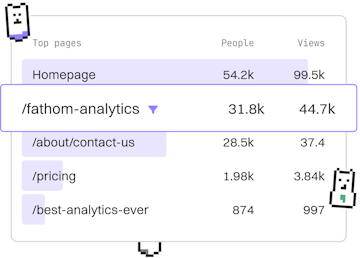Web Development
.NET MVC
Using MVC Pattern
.NET MVC organizes web apps with controllers and views.
Introduction to .NET MVC
.NET MVC (Model-View-Controller) is a framework for building web applications that separates an application into three main components: the Model, the View, and the Controller. This separation helps manage complexity in large applications by allowing developers to focus on one aspect of the implementation at a time.
The Model-View-Controller Pattern
The MVC pattern divides the application into three interconnected components:
- Model: Represents the application's data and business logic.
- View: Displays the data to the user. It is the user interface of the application.
- Controller: Handles user input and interacts with the model to render the final output in the view.
This pattern promotes a clean separation of concerns and makes it easier to manage and test individual parts of the application.
Setting Up a .NET MVC Project
To start with a .NET MVC project, you need to have the .NET SDK installed on your machine. You can create a new MVC application using Visual Studio or the .NET CLI. Here's how you can do it using the .NET CLI:
This command creates a new MVC application named MyMvcApp with all the necessary files and folder structure.
Understanding Controllers
Controllers are the central part of an MVC application and handle incoming web requests, process user input, and determine the response to send back to the client. Controllers are classes that inherit from Controller and contain action methods.
Here's a simple example of a controller:
In this example, HomeController has two action methods: Index and About. Each method returns a view to render the HTML response.
Creating Views in .NET MVC
Views in MVC are used to render the user interface. They are typically written using Razor syntax, which combines HTML with C# code. Views are stored in the Views folder and organized by controller name.
Here's an example of a simple Razor view:
The above Razor view sets the page title and displays a welcome message. When the Index action method is called, this view is rendered.
Conclusion
.NET MVC is a powerful framework for building dynamic web applications with a clean separation of concerns. Understanding how to work with controllers and views is fundamental to leveraging the full potential of this framework. With this knowledge, you can build scalable, maintainable web applications.
In the next post, we will explore Blazor, a modern framework for building interactive web UIs with C#.
Web Development
- Previous
- Razor Pages
- Next
- Blazor