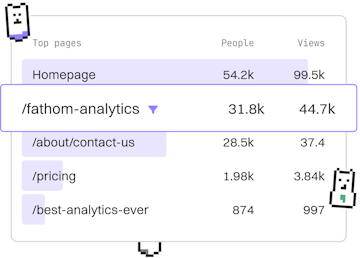Databases
.NET PostgreSQL
Using PostgreSQL
.NET PostgreSQL uses Npgsql with EF Core for typed queries.
Introduction to .NET and PostgreSQL
PostgreSQL is a powerful, open-source object-relational database system. It's known for its stability, scalability, and support for advanced data types. In this guide, we'll explore how to integrate PostgreSQL with .NET using Npgsql and Entity Framework (EF) Core for efficient and typed database queries.
Setting Up the Environment
Before you start, ensure you have .NET SDK and PostgreSQL installed on your system. Additionally, you'll need to install the Npgsql library and EF Core packages to facilitate the integration between .NET and PostgreSQL.
Configuring the DbContext
The DbContext class in EF Core serves as a bridge between your .NET application and the PostgreSQL database. You'll configure it by specifying the connection string and using the Npgsql provider.
Defining Your Entity Models
Entities represent your database tables. Define them as classes in your .NET application to enable EF Core to map them to PostgreSQL database tables.
Performing Database Operations
With your models and DbContext configured, you can perform CRUD operations. Here's an example of how to add a new product to the database.
Querying with LINQ
EF Core supports LINQ queries, allowing for powerful and type-safe query capabilities. Below is an example of how to retrieve all products from a specific category.
Conclusion
Integrating PostgreSQL with .NET using Npgsql and EF Core allows developers to leverage the power of PostgreSQL while enjoying the benefits of typed queries and LINQ. This setup is ideal for building robust, scalable applications.
Databases
- Entity Framework
- SQL Server
- PostgreSQL
- MongoDB
- Database Transactions
- Previous
- SQL Server
- Next
- MongoDB